In this article, you will find
- What is Roblox Error Code 524
- Causes for the Error Code 524
- How to Fix Roblox Error Code 524
Table of Contents
What is Roblox Error Code 524?
Roblox Error Code 524 is an authorization error. You see this error when you are not authorized to join the game you want to play. It usually occurs when the user attempts to join a VIP server. It does not matter if the user is a guest, too. This happens because the creator of the game has made the game for VIP only, which means that only a few people will be allowed in the game.
Also Check: ROBLOX for PC Download: Windows 10, 8 & 7 (Direct Link)
You will see the following message:
Not authorized to join this game (Error Code: 524)
This is how it will look: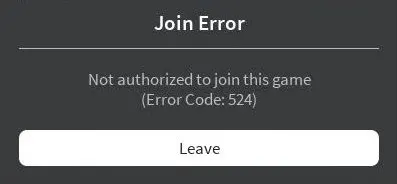
You can face this error in both existing and new servers.
Let us now see the reasons behind the Error Code 524 on Roblox.
More Roblox Errors Fixes:
- Roblox Error Code 610
- Roblox Error Code 517
- Roblox Error Code 103
- Roblox Error Code 260
- Roblox Error Code 279
- Roblox Error Code 6
- Roblox Error Code 267
- Roblox Error Code 277
- Roblox Error Code 268
Why are you facing the ROBLOX Error Code 524?
So as we all know, Error Code 524 on Roblox is seen when you are not authorized to join the game you want to play.
There are a lot of reasons behind you seeing this error, but the main reason is this game being in VIP mode. It is when the creator of the game itself has made the game into a VIP only and you will not be able to join in this game because it was created for certain people only.
If not, then there might be only two other reasons. The first one being bugs in your Roblox on PC and mobile devices, that cause an inconvenience. The other one is that the servers of Roblox are down. You can always verify whether Roblox is down or not by using the Roblox Downtime Detector.
A down detector is a tool by which you can detect whether the servers of Roblox are down or not. It can be used to check the day-to-day status of Roblox.
It is also believed that this error is caused due to a connection timeout. But it is not true. You can try connecting to any other connection such as a mobile hotspot connection and you will not see any such sort of issue arising.
Let us get into details of the reasons above:
For instance, you want to join the Roblox Bloxburg game. But the game has been set to VIP only. In this case, you will not be able to join the game because the people who have been selected by the creator of the game are only allowed.
Do not worry as we will give you the easiest ways to fix this error.
How to Fix Roblox Error Code 524
So there are three ways by which you can easily solve this issue. They are:
- Invitation from friends from VIP server player
- Reinstalling Roblox
- Starting a new Server on any Roblox game
Also Check: Is Roblox Down? Live Status, Current Server Outrage and Problem
We will now explain to you in detail how to bring these fixes into use very easily. Let us quickly get into it.
-
Invitation from Friends from VIP server player:
Trying to get an invitation from your friends who are included in the VIP server player is the best and the quickest way to get this issue fixed.
The main cause for this error is not being authorized to join the game. So if you are able to get an invitation from a friend who has access to the VIP server player, then you will easily be able to join that server, too.
You can follow these steps for fixing this error code using this way:
Step 1: Go to the Roblox Settings.
Step 2: In the settings, select “Privacy Settings”.
Step 3: Keep scrolling down to see a tab box that says: Who can invite me to a VIP server
Step 4: You will see options such as Everyone or Friends. Select Everyone.
Step 5: Then, click “OK”. This will save and apply the changes.
Step 6: Then, search for players who are playing the game you want to join into. You will have to search for them by using their username and send them an invitation.
Step 7: Wait for them to accept the invitation.
Step 8: After the invitation is accepted, click “join game”.
This fix is proven to be 100 percent effective.
-
Reinstalling Roblox:

If you still see this error, each time you are trying to play a game on Roblox, then you should consider reinstalling Roblox.
Follow the below steps to uninstall and reinstall Roblox:
To uninstall:
Step 1: Go to the control panel.
Step 2: Select “Uninstall a program”.
Step 3: Search for Roblox player.
Step 4: Uninstall the app.
To reinstall:
Step 1: Go to the official site of Roblox.
Step 2: Search for the game you want to play on Roblox after logging in.
Step 3: Join that game and the Roblox app starts downloading.
Step 4: Then, download the Roblox player and you can join the same server again.
You can make sure if this issue still persists by joining a game.
Also Check: How to download Roblox on PS4?
-
Starting a new server on any Roblox game:
As frustrating as this error can be, starting a new server on Roblox games always helps.
All you have to do is use a trusted VPN for starting a new server. Using this can solve many other errors too.
Keep reading to know how to start a new server.
How to Start a New Server on Roblox
So the main reason behind the Error code 524 on Roblox is not being able to join a game due to authorization errors. This occurs when the creator of a game has made the game as VIP only, meaning that only a specific group of people are allowed in the game.
To avoid this kind of error, you can just make your own server. Yes, you read that right.
When you open games on Roblox, you must have seen some game servers under the description of Roblox games. These game servers are made by players, themselves. You can make such kinds of VIP servers, too.
Let us help you to get your own server. It is very easy when you follow the steps that we will provide you.
Below are the steps to be followed.
Step 1: Start by opening the Roblox player.
Step 2: Then, select the game you want to play by going to the game section.
Step 3: Send an invitation for a minimum of five friends.
Step 4: Join the game and, at that very same time, leave the game party. This technique works most of the time, but don’t get mad if it does not.
Step 5: You can try this a couple of times to start a new server on any Roblox game.
In this way, you can start your own server.
Endnote:
Roblox Error Code 254 is also known as authorization error. This error is not from the Roblox app itself. It is because of the users of Roblox who create games and Roblox developers that you are seeing these errors. And for this reason, you are not able to join a game because it is set to VIP only.
Hopefully, by reading the fixes above, you will be able to solve the error easily.
Follow TechZPod for more such tutorials.


![[FIX] How to Fix Discord not detecting Microphone? (8 Fixes to Try) Fix-Discord-Not-Detecting-Mic-issue](https://techzpod.com/wp-content/uploads/2022/02/Fix-Discord-Not-Detecting-Mic-issue-150x150.jpg)
![How to Fix Discord Notifications Not Working? [Easy Fix Android & PC] Fix-Discord-Notifications-not-Working-on-Android & PC](https://techzpod.com/wp-content/uploads/2022/03/Fix-Discord-Notifications-not-Working-on-Android-PC-150x150.jpg)
![How to download Roblox on PS4? [Easy way to play Roblox on Playstation] Roblox-on-PS4](https://techzpod.com/wp-content/uploads/2021/06/Roblox-on-PS4-1.webp)


Leave a Reply