Unban Someone from Discord Server: Sometimes, some users face the issue of being banned from using the Discord app. This is a common issue that is faced by many people and they lose all hopes regarding if they will ever be able to use the Discord app again or not. You can take a few preventive actions in order to not get banned from using the application. Many times, people follow all the rules and regulations of the Discord groups. Even after taking reasonable precautions, if Discord bans you, you can follow the steps outlined below to get yourself unbanned and resume using the application once again.
Table of Contents
Why does Discord ban users so frequently?
Discord bans people who use the application to do unethical or illegal things. In case you have created an account for spamming, you will face the issue of being banned from using Discord frequently. If you share the wrong content, then also you might be banned by the application. If you wish to understand what are the reasons for Discord banning its users so frequently, read further. The reason, why someone might be banned are:
- Sending spam messages or content to others or creating Spam accounts.
- Organizing mass spam pinging or messages. Even being associated with people who are organizing such attacks might cause the banning of your account.
- Post content that is not allowed according to the guidelines of Discord. If you are posting content that shows hatred towards a community, or towards yourself, you might be banned from using Discord.
- If you post suicidal thoughts or other self-harming content or blackmailing other people then you will not be allowed to use the Discord app.
- If you are involved with doing fraudulent or illegal activities through Discord, such as posting pornographic images, blackmailing others, or sharing copyrighted content, you might be banned from further use.
Now that you’re familiar with the reasons behind why a person might be banned from using the Discord app, you can avoid doing such activities.
In addition to the points mentioned above, follow all the rules and regulations of the group that you are a part of to avoid getting banned by the administrator of the group.
How to Unban Someone on Discord
Discord bans users who are promoting hatred or other illegal activities through the application. Users are also allowed to ban mischievous or annoying members from their groups. In case some genuine person is blocked/banned while you are trying to block someone else, then do not worry. You can unban someone after you have mistakenly banned a person. To know how to unban a person from Discord, read further and follow all the steps mentioned below.
- You can only unban a person from the Discord if you are an admin of that group.
- Open the Discord app, log in to your Account, and open the group where you are the admin.
- From the arrows on the top, you need to go to the Server Settings.
- Once the server settings are visible, there will be an option called “Bans”. Click on that tab to open it.
- After doing so, you will see a list of people that have been banned from using their account.
- You need to search for the person you want to unban. This can be done by manually searching for that person or typing his name in the search box.
- Press on the button of that user and you will see a window.
- Click on the button that says ‘Revoke Ban’ and the person will be unbanned They’ll be able to use the account again to send or receive messages or get involved in other activities.
How to Ban someone from Discord Server?
If you have a group on Discord and wish to ban users, you can surely do so in just a few simple steps. Some users go against the policy of the group, making admins constantly worried about such harassers that have been added to their group. They continue with their mischievous act and create havoc for all the users who are a part of the group. You must be wondering what to do with such elements that destroy the aura of your group.
- Open the Discord app and choose the Server Settings button.
- Click on the channel which appears on the front panel. Once you see the chat channels and the users on the screen, right-click on it.
- After right-clicking on the name of the user, a pop-up window will appear.
- Chose ‘Ban’ from the screen and click on confirm.
- The person will be banned from using the Discord app once you have banned them. They will not be able to view or post anything unless and until you unban them.
Below mentioned are some of our popular and most-read How-To Guides
- How to Fix Overlay Not Working Discord
- How to Stop Discord from Opening on Start-Up
- How to Fix Discord Screen Share No Audio Problems
- How Fix to Can’t Hear People on Discord Problem
- How to Fix Blank Screen While Screen Sharing Problem
Can people ban someone again after they have unbanned them?
Any person can be banned or unbanned on the Discord app if you are the admin. You can ban a person who was creating havoc in the group and unban him after he has apologized. However, sometimes, people do not listen even after the warnings. If such a person resumes with the same behavior pattern again, you can block them once again from accessing the group. There is no limit on a ban after a person has been unbanned. The only condition is: this can be done by the admin only.
FAQs
How long does a ban last on the Discord app?
The ban on Discord is not usually permanent. The users are banned by Discord for some time only. Some of the bans last for a few hours, while other bans are several days or months long. In certain serious situations or issues, discord might ban users for a lifetime. Ban in such serious cases might be permanent.
How to avoid getting banned by Discord?
Discord has issued a set of guidelines that need to be followed while using the app. Follow all these rules of discord and do not abuse any other user. You should also not try to hack the discord server or spam it. If you avoid all these unethical activities you will be saved from getting banned.
Can users enable their discord account after it has been disabled?
If your account has been disabled you can contact the team of discord. This can be done either through Twitter, by tweeting your problem openly. Or you can send a message to the Discord Support Team on their help page. If your discord account is disabled, try contacting the discord support team through a message on the help page or a tweet.
Discord is a wonderful app that many people are using to communicate with each other. In case people like playing games and talking to their friends simultaneously, they can use this app. The voice and text messaging through a transparent screen while playing games are very attractive features of this app. However, sometimes people might face the issue of being blocked by someone on the discord. If you are the admin of the group, you can easily ban or unban someone from using the discord app group. To know more about this, you have to follow all the steps mentioned here in this article.
![How to Trade on Roblox in 2023? [Beginners Guide] trade on roblox guide](https://techzpod.com/wp-content/uploads/2021/08/Trade-on-Roblox.webp)
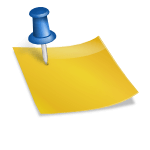
![[FIX] How to Fix Discord not detecting Microphone? (8 Fixes to Try) Fix-Discord-Not-Detecting-Mic-issue](https://techzpod.com/wp-content/uploads/2022/02/Fix-Discord-Not-Detecting-Mic-issue-150x150.jpg)
![How to Fix Discord Notifications Not Working? [Easy Fix Android & PC] Fix-Discord-Notifications-not-Working-on-Android & PC](https://techzpod.com/wp-content/uploads/2022/03/Fix-Discord-Notifications-not-Working-on-Android-PC-150x150.jpg)

Leave a Reply