Underline Texts in Discord: Some people on Discord use a variety of attractive text formats while chatting. They even underline important words, cross out the non-useful ones and use other formatting options such as bold and italics. These features are not available in the application, which is why users wonder how it’s done.
These text formats are not the original features of the Discord application. However, you can still manage to do so by using certain Markdown syntax. Markdown Syntax is specific symbols that are used before and after the words to make them have attractive features such as bold or italics, etc. Every feature has a different code so read further to know which symbol to use for underlining in discord.
Table of Contents
How to Underline Texts in Discord?
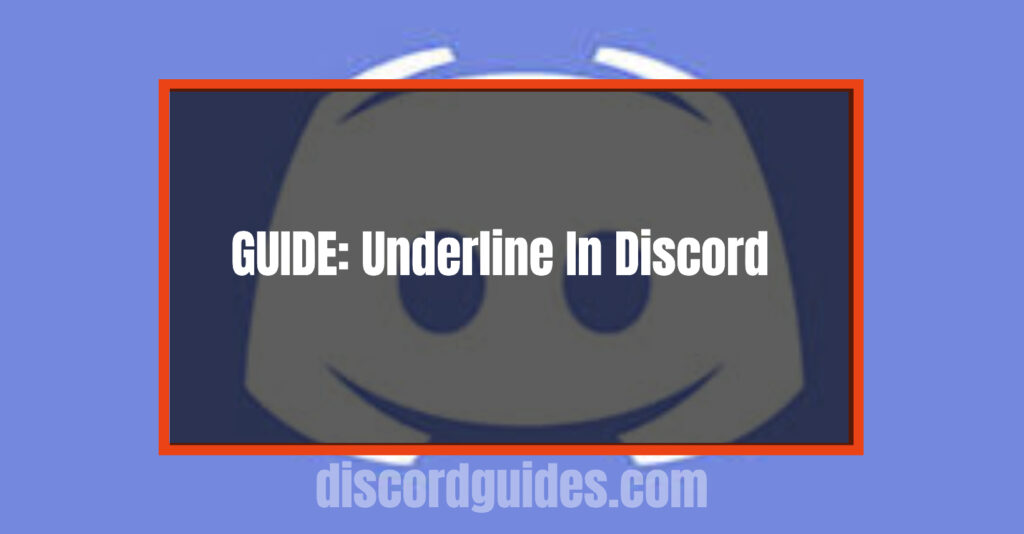
Underlining important words makes your messages stand out. It also helps the readers know what the underlined part of your text signifies while highlighting the main words so that the readers can focus on that part of the message. This will make your text message eye-catching and the message receiver will also be impressed by these features. Underlining the essential words is one of the most popular features and many people want to use it. People are usually confused as to how to underline the text in the Discord App.
However, these text formatting features are not available in the application and you have to use certain codes for formatting. Markdown Syntax is a code that will turn your simple texts into more attractive formats. To underline the important words in your messages, follow the steps outlined below:
- To send a message with underlines, first of all, you need to open the Discord application on any platform.
- Open the section from where you send messages. Once the chat box is open, you can start typing a message.
- All you need to do here is type two underscores before and after the text. This can be done through your keyboard by pressing the underscore button twice or by simultaneously pressing Shift+-.
- In case you want to underline the word ‘Discord’, you need to type “__ Discord __”. This will underline the Discord text. Then press the enter button to send the message.
- Your message will now be delivered with an underlined text.
Want to make your Discord & Better Discord more entertaining? If yes, then check out our guide on How to Add Music Bots to Discord
Most common Text Effects used in Discord
Apart from underlining, many other text effects are available in Discord. Some of these effects are Bold, Italics, Cross out or Strike Through. People may even use a combination of these effects and play with the formats of their messages. To know more about how to use all these formats, read further.
As informed earlier, these effects are not available in the App originally. You have to use certain codes to get these effects. Each effect has a different code so go through the instructions outlined below to make your text messages stand out.
- Bold: Making important words bold is one of the most commonly used features. If you want to turn any word or sentence to Bold, all you need to do is use two asterisks before and after that word. For e.g., write **bold** and that word will appear bold when you send the message.
- Italics: To change the text into italics, you need to send the message with one asterisk before and after the text. For e.g. *Write like this*, and once you press enter, the entire text will turn to italics.
- Underline: Underlining a text is quite easy, you just have to add two underscores before and after the text and press enter. Your message will be sent with an underlined text. For e.g. __text__.
- Spoiler Tag: This is one of the most fun and popular features on the Discord App. You can blur some texts or words by adding two vertical lines before and after your text. This will make your messages more interesting. For e.g. ||Hide Text||.
- Cross or Strikethrough: To draw a line in the middle of the text so that it appears as if you have crossed the text, you need to add two tildes before and after your message. For e.g., ~~Cross out this text~~.
- Bold + Italics: Besides the formats outlined above, users can even use a combination of each of these formats. In case you want to make the text bold as well as italics, you need to put three asterisks before and after the text to send the message. For e.g., ***Bold and Italics this text***.
- Bold + Italic + underline + strikethrough: You can continue experimenting with your texts by adding all these codes together. For example, if you want to have a combination of bold, italics, underline and strikethrough in your message, insert the following before and after the text: two tildes, two underscores, and three asterisks and press enter to send your message with interesting and creative formats. For e.g. ~~__***Combination of Formats~~__***.
These codes are very popular among Discord users and people often send messages with these commands to make their texts more attractive. Now that you know how to send messages with attractive formats, you can also experiment with your messaging. Add these codes or symbols mentioned above just before and after the text, you want to highlight and your message will be sent with a unique and creative format.
These codes work with various other applications as well. In case you use Reddit, you can add your comments with these special formats. Experiment with these codes and you can find out the one feature that you like the most. If you cannot choose one, you can use all these features together as well.
How to Underline with other Text Effects?
Once you have learned how to use the basic Markdown Syntax to underline or italicize your text, you can use both the codes together. Using a single highlighting feature is amazing and it makes your text instantly stand out so why not consider a combination of two or three codes together? Once you have become familiar with using one code or a variety of codes singularly, it is time to move on to level two. Level two is nothing but upgrading your text to two or more formatting styles. You can bold and underline your text, or italicize and underline. Better even would be to move to level three and use a combination of three codes. For example, bold, italics and underline together. To know more about how to use a combination of other codes along with underline, follow these steps:
- Open the message box or chatbox on Discord and type the message that you want to send.
- Now, if you want to highlight that text with a bold and italics format, you need to type in the following code before and after the text. Combine the code of bold and underline, i.e. asterisk and underscore. Therefore type __** and your text will be highlighted in this particular format.
- If you wish to send a text in Italics with an underline, you can use this code before and after your message: type __* and your text will be sent in this format.
Once you get familiar with the codes outlined above, you’ll never get tired of experimenting bored with this endless new possibility that you have just discovered.
Discord is a wonderful app that is being used for communication these days. It has become very popular among gamers as it allows the players to the cat while playing. Some other features that these app offers are voice and video chatting. However, if you like the traditional way of chatting through text messages, this app has amazing features in store for you too. You can send messages with highlighted texts. Follow the instructions mentioned in this article to send messages with underlined texts.
![How to Trade on Roblox in 2023? [Beginners Guide] trade on roblox guide](https://techzpod.com/wp-content/uploads/2021/08/Trade-on-Roblox.webp)
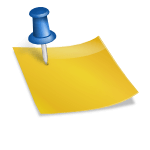
![[FIX] How to Fix Discord not detecting Microphone? (8 Fixes to Try) Fix-Discord-Not-Detecting-Mic-issue](https://techzpod.com/wp-content/uploads/2022/02/Fix-Discord-Not-Detecting-Mic-issue-150x150.jpg)
![How to Fix Discord Notifications Not Working? [Easy Fix Android & PC] Fix-Discord-Notifications-not-Working-on-Android & PC](https://techzpod.com/wp-content/uploads/2022/03/Fix-Discord-Notifications-not-Working-on-Android-PC-150x150.jpg)

Leave a Reply