Reset your Roblox Password: Roblox is a gaming platform for online users. Here the gamers can play and develop games from different individuals. So, when you log in to your Roblox account after a long period and end up forgetting your password, Follow these simple steps to reset your password.
Due to a large number of accounts getting hacked on different web-gaming platforms, It is advisable to keep changing your passwords for at least a few months so that your account is safe from hacking and protected. One of the good things about Roblox is that you can reuse old passwords as well.
Also Check: Roblox Download Detector

Table of Contents
Changing password using email and phone numbers
To change passwords you will need to select the ‘Change Password’ button on the Roblox login page. To ensure that the email id and phone number are added to the account.
Steps to reset Roblox password
- On the login page, select the option of Forgot Password or Username
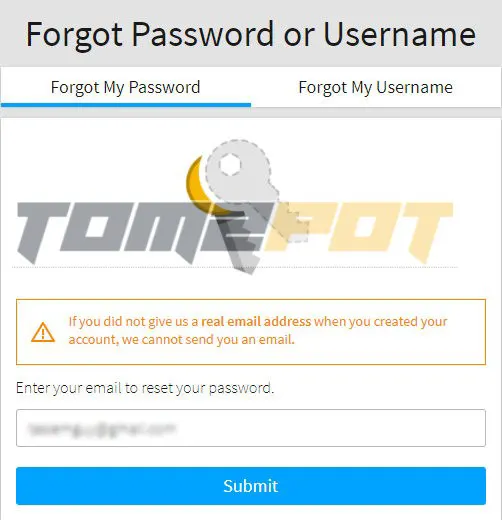
- You will get two options from here, one for the email ID and another for mobile number.
- In case you have provided a mobile number you will receive your 6 digit code on the provided number
- And for email ID, a verification link will be shared on the provided mail
- Now a new box appears where a new password is to be entered, Roblux also accepts old passwords you can reuse them so that you don’t end up forgetting them.
- After entering the new password, select the confirmation button and this will now save it.
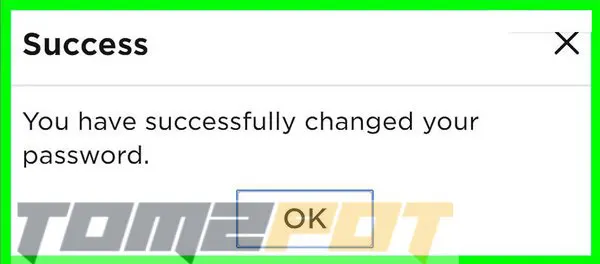
Also Check: How to Change Your Username on Roblox?
Reset Roblox Password without email and phone number
When an account is not linked with any email id or phone number it gets difficult to reset the password.
At such times the best thing to do is to email it to info@roblox.com, send them a detailed email with the description of your issue, if you have actually forgotten it or if you are entering the correct password and still the password is not being accepted, which would then mean that the account is hacked and the hacker has changed it. Roblox will need proper evidence to ensure that it is your account and then only will they provide the password reset link.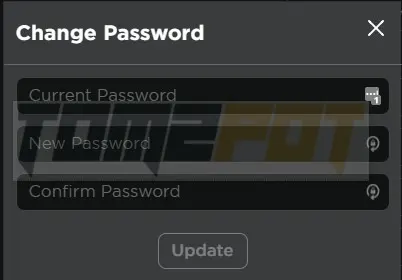
Another way of recovering the passwords is that the user should purchase a Robux membership from Roblox.
- The customer service email should be contacted or roblox.com/support. Then with the correct billing address associated to which a new link for recovery is sent.
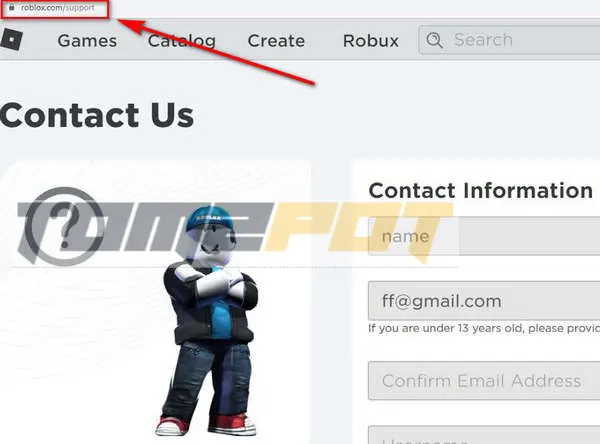
- After selecting the link a new tab opens where a new password can be set
- Once the password is kept it asks for the username
- Correctly add the username and new password to this page and click on continue to save this update
- Then this link guides you back to your Account and you can finally gain access to your Roblox account
- This should be remembered that this is possible only when any purchases are made with Robox
- If no purchases are made to Robox, then without an email id or a phone number recovering the password or the Roblox account is not possible.
Also Check: Download Roblox for PC
Protection of Roblox account from hackers
When the passwords are correctly entered and still the user is unable to access their Roblox account, that certainly means that the account has been hacked.
After opting for recovery of password with any of the given methods ie., with email and phone number or without them, the user should adhere to strict methods so that the accounts are not hacked in the future.
One of the best ways to ensure such safety is two-factor authentication.
2 step verification has to be made to ensure that the account security is properly made.
This means that when we try to change the password it will send a link or code to the provided email id or phone number.
Two-step verification enables a secure login in case the account gets hacked, At every login, a confirmation code of 6 digits is sent to a shared email, and the best things which make it very difficult for the unknown hackers to get into your account will be because the token expires in 2 hours.
Also Check: How to turn off Safe Chat in Roblox?
Conclusion
Roblox password recovery is an easy process and these simple steps will render helpful for its recovery. Basic things have to be always kept in mind that an email or phone number is always added with the account so that recovery can be done without any hassle.
Also to prevent any problems in the future, and to avoid your Roblox account from getting hacked it is advisable to always activate a two-factor authentication at login, so any login is done on the account confirmation is sent and the mischief is caught.
It is always safe to keep changing passwords within few weeks or a couple of o months.
Hope that all the steps mentioned above benefit you in every way.
Follow TechZPOD for more Roblox-related tutorials & guides.
Also Check: Fix ROBLOX Error Code 277
![How to Change Your Birthday on Roblox? [Easy Ways] How to Change Your Birthday on Roblox? [Easy Ways]](https://techzpod.com/wp-content/plugins/contextual-related-posts/default.png)
![How to download Roblox on PS4? [Easy way to play Roblox on Playstation] Roblox-on-PS4](https://techzpod.com/wp-content/uploads/2021/06/Roblox-on-PS4-1.webp)



![Roblox Jailbreak Codes & ATM Updated List [2023] Roblox-Jailbreak-Codes-1](https://techzpod.com/wp-content/uploads/2021/04/Roblox-Jailbreak-Codes-1.webp)
Leave a Reply