Change Discord Password: Passwords of all kinds for every app must be changed on a regular basis. Especially if you use Discord, and have subscribed to some of the paid features, you should have a strong password and must change and reset it frequently. There are millions of people who use Discord every day and even though the application is extremely secure, one should take necessary precautions themselves to prevent their account from being hacked.
Having a strong password and changing it from time to time will make your account extra secure. We at discordguides.com suggest you enable Two Factor Authentication on Discord (2FA) to add an extra layer of security. However, the password-changing procedure is a bit complicated for Discord. Therefore, discussed below are the necessary steps needed for changing your Discord account’s password on your mobile phone or your Laptop/PC.
Table of Contents
Why should you change and reset Discord’s Password?
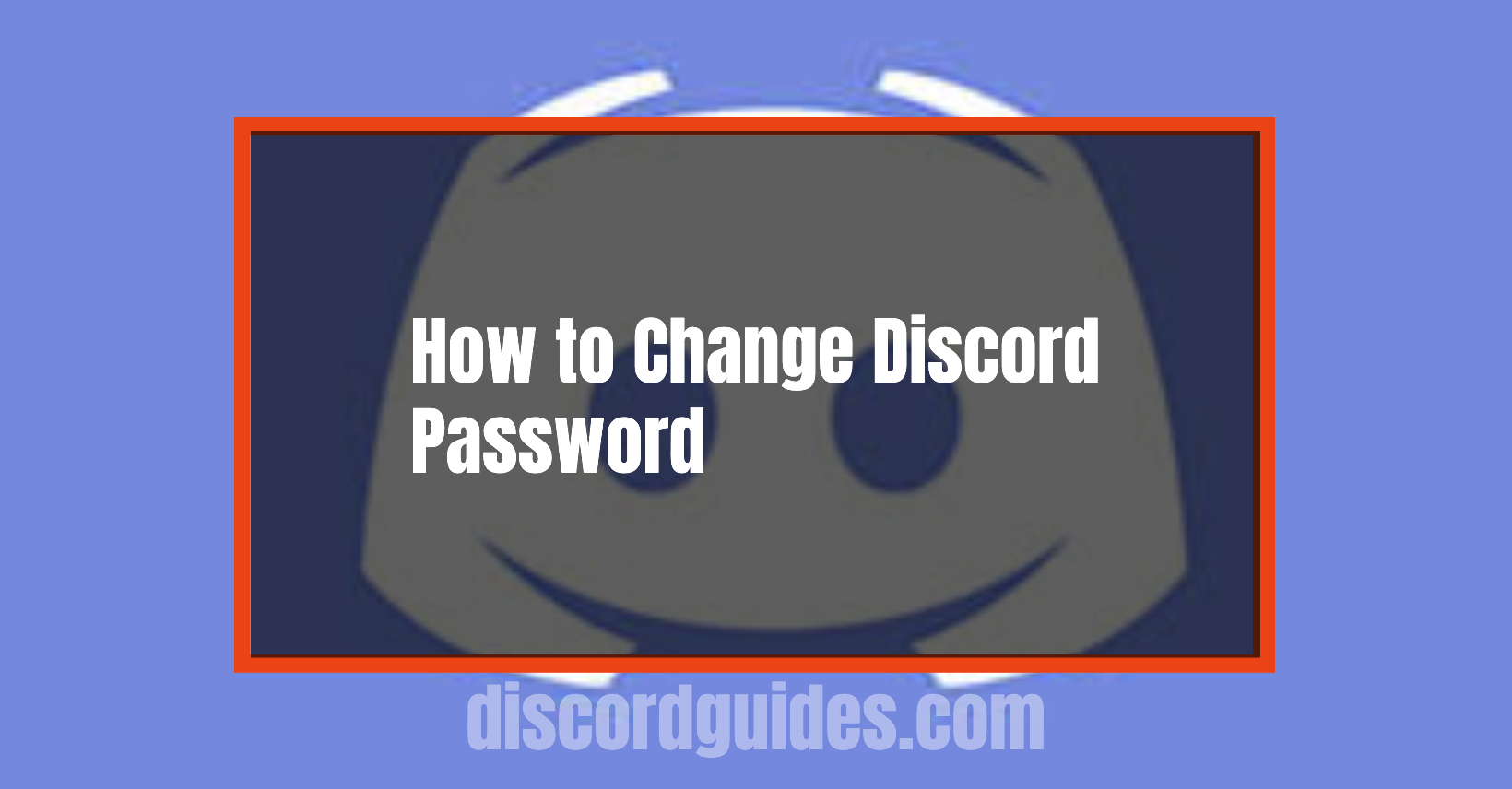
Discord is an app available for communication and many other purposes. People use it for sending messages and chatting with others on different servers. There are many other features present that make the app attractive for users. Since it is used by millions of people worldwide, you should keep your account information very secure.
Many of the features that are available on this app are present to the users for free. Some of the features are however only accessible when people pay a certain amount. This is why it makes sense to have a strong password. You should constantly update your password as it will keep your credit card and PayPal details secure.
In case you wish to change the password of your Discord account, and you do not know how to do that, read further. The complete information pertaining to changing and resetting passwords is provided below.
Forgot to log out from your Discord Account? Don’t worry, Check out our guide on How to Logout from Discord?
How can users change their Discord Password?
This entire procedure of changing your password on the app, website, computer as well as the phone is quite similar. There is only a little difference in the interface of Discord on different platforms.
Change Discord password from the Discord Website:
Some people do not download Discord’s app on their laptops or mobile phones. They access their account through its website. To change your password on Discord’s website, follow these steps:
- Open the Discord website and login into your account by entering the user details.
- You will see the icon of settings, click on it.
- Once you click on that icon, you will see the option of ‘My Account.’
- There will be a blue button with the option of ‘Edit’ present near it.
- All the details of your account such as your username, email id, and password will appear here.
- You should click on the option of password here and change it.
- Enter the old password and your new password and re-enter it to confirm the change.
- Press on the OK button and you will have to login again if different tabs of Discord were open.
Change Discord password from the Discord Application on your Laptop/PC
You can change the password on Discord’s app in a similar manner. Simply follow these steps:
- Open the Discord app and you will see the icon of settings which appears like a ‘cog’, click on it.
- After you click on that icon, the option of ‘My Account’ will appear.
- There will be a blue button with the option of ‘Edit’ present near it.
- All the details of your account such as the username, email id, and password will appear Here.
- You should click on the option of password and change it.
- Enter your old password and your new password and re-enter it to confirm the change.
Change Discord password from the Discord Application on your smartphone
- Click on the Discord app icon on your mobile phone and open your account.
- Next, you will have to find the icon of settings and click on it.
- Once you click on that icon, you will see the option of ‘My Account.’
- There will be a blue button with the option of ‘Edit’ present near it.
- All the details of your account such as the username, email id, and password will appear here.
- You should click on the option of password here and change it.
- Enter the old password and your new password and re-enter it to confirm the change.
Press on the OK button and you will have to login again.
How can you reset your Discord password?
The steps to changing your password on Discord have been outlined above. Once you’re familiar with them, you should also know how to reset your password. Many times people forget their passwords, and in case they have recently changed their password, then they will have to reset it. Follow these steps to reset the password of your Discord account on your laptop/PC:
- Visit Discord’s page and click on Login.
- You will have to enter your email ID to login into your account.
- Once you enter your Email ID, you will be asked for your password.
- Do not enter your password and instead, click on the ‘Forgot Password’ option.
- Once you click on it, Discord will send an email to your account.
- Go to your email account and open the mail. There will be a link on it.
- You will be directed to a new page. Here you will get the option of resetting your password.
- Set a strong new password and keep it safe with you.
You can use the steps provided above to reset your password on Discord through a web page if needed.
In case you want to reset the password of your Discord account on your mobile phone app, follow these steps:
- Open the app of discord on your mobile phone and click on login.
- You will have to enter your email ID to login into the account.
- Once you enter your Email ID, you will be asked about your password.
- Do not enter your password, but click on the ‘forgot password’ option.
- Once you click on it, Discord will send an email to your account.
- Go to your email account and open the mail. There will be a link on it.
- You will be directed to a new page. Here you will get the option of resetting your password.
- Set a strong new password and keep it safe with you.
Discord has emerged as a really popular choice for people as a means of communication. Many people are using this app to send texts, voice, or video messages to people. People can install and download it for free. Many of the features are also available without any extra cost. Some of the premium discord features require an extra charge, so people need to link their cards in case they wish to use these. Therefore the security of this app becomes very important. One way you can ensure that your account is safe from harm is to set a strong password and keep changing it from time to time. You should reset and change your password periodically.
![How to Trade on Roblox in 2023? [Beginners Guide] trade on roblox guide](https://techzpod.com/wp-content/uploads/2021/08/Trade-on-Roblox.webp)
![How to Change Your Birthday on Roblox? [Easy Ways] How to Change Your Birthday on Roblox? [Easy Ways]](https://techzpod.com/wp-content/plugins/contextual-related-posts/default.png)

![[FIX] How to Fix Discord not detecting Microphone? (8 Fixes to Try) Fix-Discord-Not-Detecting-Mic-issue](https://techzpod.com/wp-content/uploads/2022/02/Fix-Discord-Not-Detecting-Mic-issue-150x150.jpg)
![How to Fix Discord Notifications Not Working? [Easy Fix Android & PC] Fix-Discord-Notifications-not-Working-on-Android & PC](https://techzpod.com/wp-content/uploads/2022/03/Fix-Discord-Notifications-not-Working-on-Android-PC-150x150.jpg)
Leave a Reply