Roblox is an online gaming platform where you can play as well as create your own for others to play. On other platforms, we are usually the consumers finding our favorite games and playing them. But here, we also get to create our games. That sounds exciting, right?
But you may sometimes run into errors while playing games on this platform. Though this popular game is low on using graphics, you may encounter Roblox Graphics Drivers errors. But this is not something that cannot be fixed.
Also Check: Roblox Jailbreak Codes & ATM Updated List (2022)
Now, what caused this problem? This may indicate that your system is out of date and needs updating. The issue can also be with your Roblox Graphics designing settings. But in this article, we will talk about various ways through which we can fix this problem.
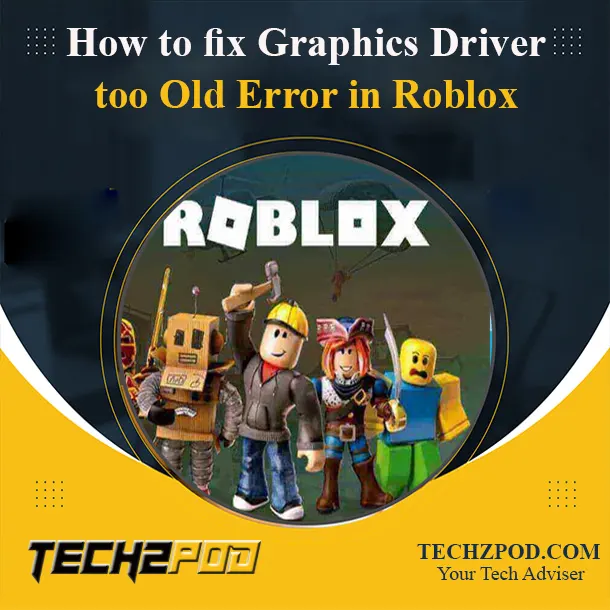
Table of Contents
Fix Graphics Driver too Old Error in Roblox
Graphics Driver too Old Error is a common error when you want to play games in Roblox. If you face this error, it has something to do with your graphics card. So let’s find out how to fix it because we are losing time. All the solutions are discussed below-
-
Updating your system’s graphics card drivers
Sometimes if your computer or laptop does not have the latest graphics card drivers, this error can often appear on your screen. Now it can be done both manually and automatically.
Now, if you want to do it automatically, these are the steps you need to follow-
- Go to the Windows logo button on your device and click on it.
- Then type ‘Device Manager’ and you will see an option called ‘Device Adapters’ has appeared.
- You need to double-click on it and do the same on IntelHD/Nvidia/AMD.
- After that, in the ‘Driver’ section, update it by simply typing ‘Search automatically for drivers’.
Also Check: Roblox Terms and Slangs | Slangs & Terms in Roblox Explained
-
Download DirectX
If updating the graphics card drivers does not resolve the issue, there is another way to fix it. You must have heard of DirectX. If not, we will tell you what it is. DirectX is software that must be installed in your system so that you can run your games smoothly.
To run Roblox on your device, you will need DirectX 10 and above will also do. The steps to download the software are stated below so that you do not find it any difficult to install it in your gaming system.
- You need to go to the official website of DirectX.
- Here, you will find an option with ‘Download Now’.
- The page that pops up first after you have downloaded the file, there you should accept the agreement and click on ‘Next’.
- When the installation is complete, restart your device and check if the error occurs again or not.
Also Check: How to Fix VR Black Screen?
-
Try Changing the Graphics Settings
This error can sometimes occur due to the changes you might have made in the Roblox Graphics settings. Now for this, you don’t need any expert advice. You can simply do this on your own. However, the following steps are-
- Open the Roblox app.
- There you will find the ‘File’ option. You may find it in the top right corner.
- Go to the Settings option.
- Click on ‘Reset all settings‘.
This may sort out this issue. But sometimes, it doesn’t. Wait! There is no need to worry. We have other solutions for you in our bucket.
-
Install Roblox Again
This is one of the easiest methods of all. Firstly, you need to uninstall the app and then download it again. These are the steps you need to follow-
- Find the control panel in your device. It can be done by simply typing ‘Control Panel’ in the search bar, right next to the windows logo, or pressing the Windows + R key at the same time.
- In the search bar there, type ‘Roblox Player’.
- Then right-click on it and uninstall.
- But you also have to delete Roblox studio by following the same steps in the control panel.
Now, there is one last way that can also help you to solve this error. What is it? Let’s find out together.
Also Check: How to Reset your Roblox Password? (With & Without Email)
-
Compatibility Mode
Try not to run this program in compatibility mode. But you might be wondering how can it solve this error? Yes, it can fix it because sometimes running it in this mode has raised issues amongst users.
So all you need to do is go to the ‘Properties’ option in the app and choose the ‘Compatibility’ option from there. Then uncheck the box naming ‘Run this program in compatibility mode.’
These were some of the doable options you can explore if you want to fix the Roblox Graphics Driver Too Old Error. Even the display quality of your device can be the cause of this problem and simply lowering the level of the display quality may solve the issue. Thus, one should not leave any stone unturned to resolve this graphics card issue as it will hamper their gaming experience.
Also Check: How to Enable Shift Lock in ROBLOX?
Why does roblox/drivers error occur?
But knowing the cause may help to find out the right solution for this problem. Oh, please don’t freak out! You don’t have to find it yourself. We are presenting you a list of potential causes below-
- Outdated Version of DirectX– As discussed earlier, DirectX is important to run games on your device. But for most of the games, you need DirectX 11. So keep an eye on the version you have and keep it updated.
- Corrupted/Old Graphics Card Drivers– Now every online game nonetheless requires the latest graphics card driver to run. So, never let your driver go old or updated.
- Graphics Settings in Roblox– The third cause can be the changes you might have done in the Roblox Graphics settings. So be cautious next time when you change anything in the settings section.
- Incomplete Installation of Roblox– Sometimes the installation of Roblox is incomplete. This may cause this error in Roblox.
Conclusion
Now, your Roblox Graphics Driver Too Old Error problem will be solved. You just need to select one of the solutions we have shared in this article and it can be hoped that this error will not reoccur.
Roblox is one of the most popular online games that is famous amongst both children and adults. The most exciting thing about this app is that it also allows its users to play as well as create games for others.
Some of the games are free of cost but some require money. Since its popularity is at its peak and it is a fun game to play, we will make sure that you never run into this type of error again. Though it is very common.
We have presented every solution in this article with all the details you might need if you are executing on your own. We are also providing the links in this article so that you don’t have to search everywhere.
Keep supporting TECHZPOD for more amazing and in-depth guides & tutorials.
FAQ
-
How can I install DriverX 11 on my PC?
You can easily install this software on your laptop. All the steps have been listed above and also we are providing the link here. You can go and install it from here.
-
Does it mean that my system’s graphics card drivers are outdated?
Yes, it can occur if your laptop or PC’s graphics card drivers have become outdated. In this situation, you can simply update it by following the simple steps mentioned in the article.
![[FIX] How to Fix Discord not detecting Microphone? (8 Fixes to Try) Fix-Discord-Not-Detecting-Mic-issue](https://techzpod.com/wp-content/uploads/2022/02/Fix-Discord-Not-Detecting-Mic-issue-150x150.jpg)
![How to Fix Discord Notifications Not Working? [Easy Fix Android & PC] Fix-Discord-Notifications-not-Working-on-Android & PC](https://techzpod.com/wp-content/uploads/2022/03/Fix-Discord-Notifications-not-Working-on-Android-PC-150x150.jpg)
![How to download Roblox on PS4? [Easy way to play Roblox on Playstation] Roblox-on-PS4](https://techzpod.com/wp-content/uploads/2021/06/Roblox-on-PS4-1.webp)



Leave a Reply