Create a Welcome Channel on Discord: Anyone who uses Discord knows just how awesome the ability to use servers is. You can create servers of any topic that interests you and invite your friends and peers to join it. This provides a commonplace for all of you to have animated chats about the things that you love.
You can even create different channels within the server to have even more specialized topics. In this article, we’ll discuss how to create a welcome channel on Discord.
Imagine the Server as a school, a common building for all those who want to learn, and the channels as different subjects within the school. As the admin of a server, you would want to ensure that a certain level of decency is maintained in the server. Or you might want to have a space where all the details about your server are entered for every new person who joins.
For this purpose, we use the ‘Welcome’ Channels on Discord servers.
This article contains:
- How to create a Welcome Channel on Discord
- FAQs
Table of Contents
How to Create a Welcome Channel on Discord?
You can create a welcome channel on Discord in two ways:
- Manually
- Using a bot
How to Create Welcome Channels Manually?
Welcome channels are the same as other channels except the purpose is to let new users who joined your server know what you do or what your server is all about. Being the first channel they interact with, a Welcome channel can be used for any useful information that you want to pass. You can customize the channel by setting up a custom message which will be shown to all the new users joining your server.
The steps are as follows:
1: Right-click on the server that you want the Welcome channel in.
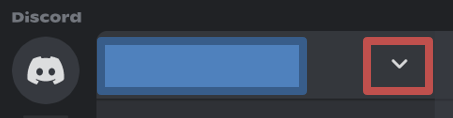
2: Click on Create Channel.
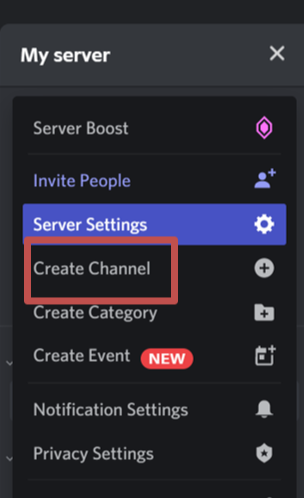
3: From the pop-up box that opens up, select Text Channel. Click on Create Channel.
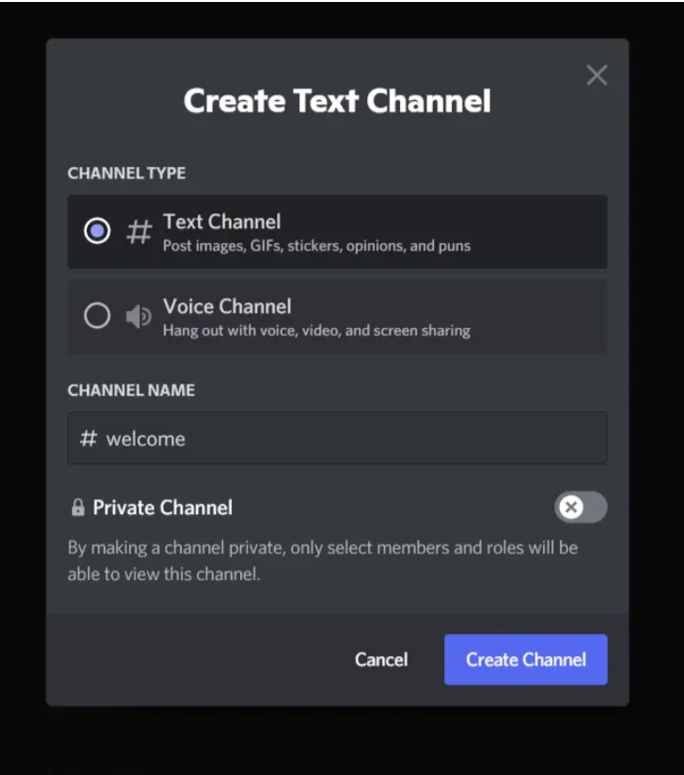
And your channel is now created. You’ll have to type in the rest of the details yourself now. And that can be a tedious job, and so we’ll tell you another way to create a Welcome Channel.
How to Create Welcome Channels using a Bot
Bots are third-party Discord facilities that allow you to use a lot of features that aren’t readily available on Discord. There are various bots like CarlBot, Mee6, etc that will help you create a welcome channel. In this article, we have taken Mee6 for reference, however, all the bots function the same way. The steps are as follows:
1: Create a Welcome channel in Discord.
2: Now go to the official website of Mee6.
3: On the home page, you’ll see an option to ‘Add to Discord’. Select it.
4: Now just follow the prompts on the screen to authorize the bot.
5: After all this, click on Welcome Message in the left panel.
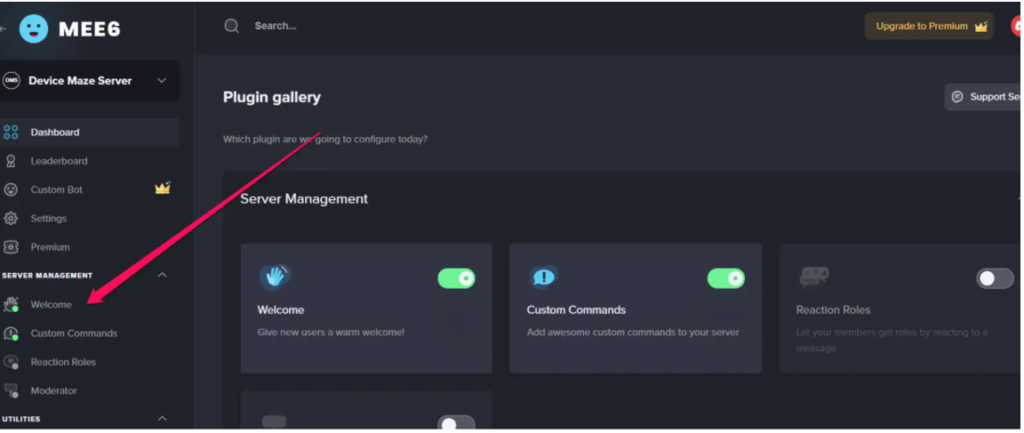
6: A pop-up will open up. At the bottom of the window, toggle on Send a message when a new member joins.
7: Now enter the Welcome message in the blank box.
8: Now just click on Save.
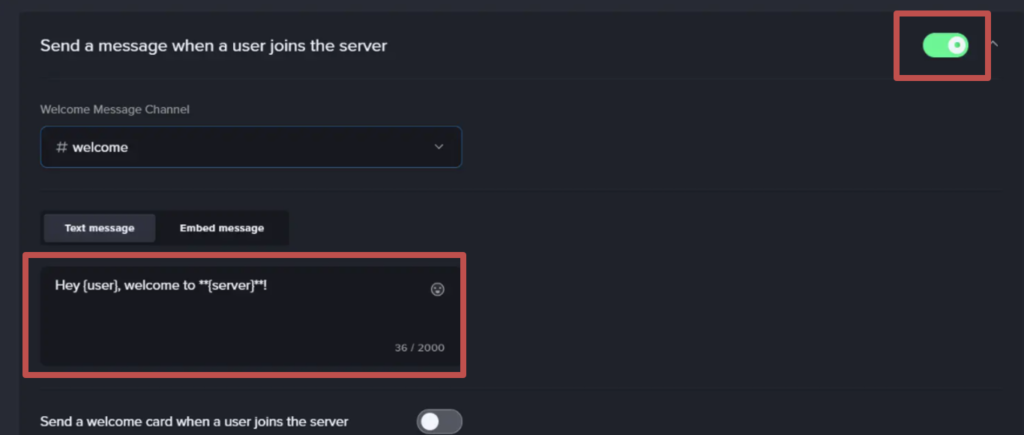
And that’s it. These simple steps will help you create Welcome channels for your servers very easily. Welcome channels are a great way to make your servers look professional and convenient for new users who want to join the server. For more such articles, stay tuned to us.
FAQs
Q1. Is using a third-party bot safe in Discord?
Ans: Yes, it is safe to use bots to help you with various functions.
Q2. How do I make a welcome message appear automatically when someone joins my server?
Ans: Discord itself does not have any feature as of yet, but you can use external bots to help you with this.

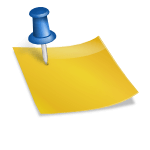
![[FIX] How to Fix Discord not detecting Microphone? (8 Fixes to Try) Fix-Discord-Not-Detecting-Mic-issue](https://techzpod.com/wp-content/uploads/2022/02/Fix-Discord-Not-Detecting-Mic-issue-150x150.jpg)
![How to Fix Discord Notifications Not Working? [Easy Fix Android & PC] Fix-Discord-Notifications-not-Working-on-Android & PC](https://techzpod.com/wp-content/uploads/2022/03/Fix-Discord-Notifications-not-Working-on-Android-PC-150x150.jpg)

Leave a Reply