How to use Multiple Accounts on Discord?: Discord is a cool app to connect with friends and family and talk to them. You can create your servers based on different themes and invite people who have similar interests to join you. Since discord has a lot of purposes and features, no wonder that many users have more than one account on Discord for different activities or a different set of people. Here, we’ll see how to use multiple accounts on Discord.
However, Discord currently does not allow you to use more than one account at a time on your app. To switch accounts, you will have to log out and log in to another account every time. Entering your details every time might get tedious after some time. We have tried to find ways to get around this and are here to help you.
This article contains:
- How to use multiple accounts on your PC
- How to use multiple accounts on your mobile.
- FAQs
Table of Contents
How to Use Multiple Accounts on your PC?
The methods we have mentioned below are quite simple to use and will give you a hassle-free experience when you are using multiple discord accounts.
Method 1: Using different browsers
If you use the web version of Discord and not the app, then you can try using multiple browsers to log in to different accounts.
Step 1: Open different browsers like Chrome, Edge, Internet Explorer and Mozilla Firefox.
Step 2: Go to the official website of Discord.
Step 3: Log in to different accounts by entering the details on the browsers and save the passwords when prompted.
Method 2: Using a web browser and the app both
If you have the app on your PC and have logged in to Discord and wish to use another account, you don’t have to log out! Simply use the Discord web version.
Step 1: Open any browser and go to the official website of Discord.
Step 2: Log in to Discord by entering all your credentials.
Now you can simultaneously use both accounts by keeping the tabs open.
Method 3: Using the Beta version of the app
Discord has one stable app that is used most commonly by users. However, to test out new features, Discord launches a beta app from time to time. If you can afford enough space, we suggest you download the Beta version and use another account there.
The download links of these different versions are as follows:
How to use Multiple Accounts on your Mobile?
To use more than one account of Discord on your mobile, you may follow the same methods as a PC. You can either log in to different accounts on different browsers or you can choose to use the browser and app both. You can also download different versions of Discord through the same links given above.
FAQs
Q1. Can you create more than one account on Discord?
Ans: Yes, you can use different email IDs to create different accounts on Discord.
Q2. Is it possible to use different accounts from one device?
Ans: Yes, you can use multiple accounts from the same device. However, you can’t use multiple accounts on the same account simultaneously.
Q3. Is it safe to use Discord Canary?
Ans: Yes, Discord canary is a beta version of discord designed by the designers themselves. It is completely safe to use.
Q4. Is it safe to use Discord PTB?
Ans: Yes, Discord canary is a beta version of discord designed by the designers themselves. It is completely safe to use.

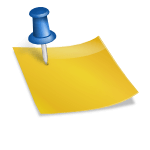
![[FIX] How to Fix Discord not detecting Microphone? (8 Fixes to Try) Fix-Discord-Not-Detecting-Mic-issue](https://techzpod.com/wp-content/uploads/2022/02/Fix-Discord-Not-Detecting-Mic-issue-150x150.jpg)
![How to Fix Discord Notifications Not Working? [Easy Fix Android & PC] Fix-Discord-Notifications-not-Working-on-Android & PC](https://techzpod.com/wp-content/uploads/2022/03/Fix-Discord-Notifications-not-Working-on-Android-PC-150x150.jpg)
Leave a Reply