Download Profile Picture on Discord?: Discord has brought together thousands of gamers and made the experience for them even more enthralling. You can connect to the servers of your choice and meet like-minded people from all across the globe.
During your time on discord, you might stumble upon someone’s profile picture that just blew you away. There might be some cool profile pictures out there and we all like to keep a collection of cool things.
Let’s see How to Download Someone’s Profile Picture on Discord.
But have you hit a roadblock when it comes to saving the picture? When you right-click on the picture, discord doesn’t offer you an option to save or download it. But don’t you worry!
This article will guide you through the different methods and the steps involved, helping you save profile pictures. You don’t need to be a developer or learn difficult codes to do it, just a few clicks.
This article discusses the following topics:
- How to download someone’s profile picture on Discord
- Method 1: Discord Bots
- Method 2: Inspect Element
- FAQs
Table of Contents
How to download someone’s Profile Picture on Discord?
Method 1: Discord Bots
Discord has bots for various features. Bots just make the app better by allowing you to use a lot of functions. But not many people know that bots can be used for downloading someone’s profile picture. Some of the best bots to use for this purpose are:
- Ayana Bot
- ProBot
- Tatsumaki Bot
- Dank Memer Bot
- Dyno Bot
- Mudae Bot
This list is not exhaustive; many other bots solve the same purpose. Once you’ve activated the Bot, follow the steps below:
1: Go to the message box and type “= avtar (@user)”.
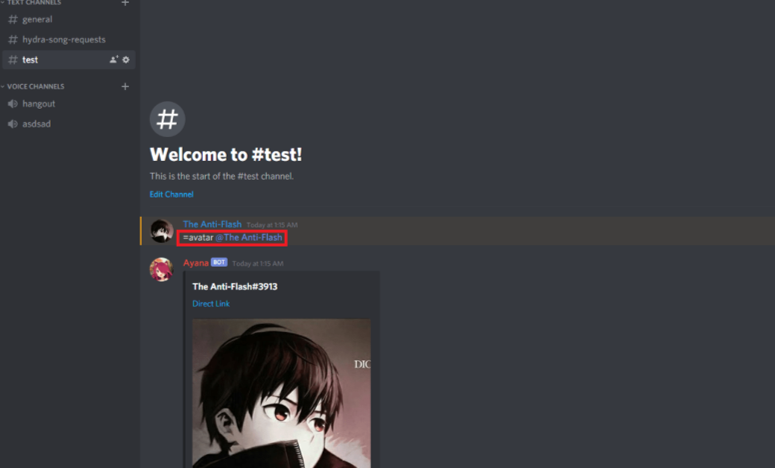
2: If this command gives no result, try either of these two: “=whois(@user)” or “=userinfo(@user)”
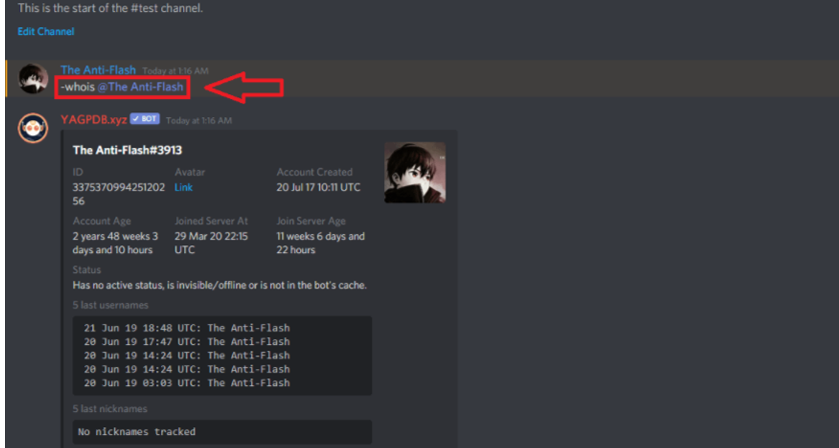
3: Now, click on the profile picture of the user. After the image will get enlarged, click on View original.
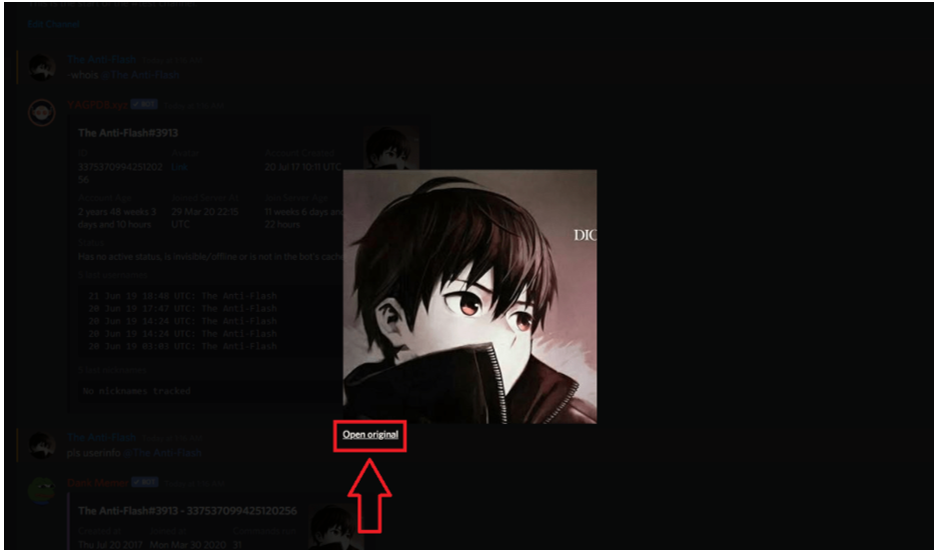
4: A webpage will open up. Now, look for these two conditions in the URL: “.jpg/png” and “size=1024”. If both these conditions are satisfied, simply right-click on the image and select Save Image.
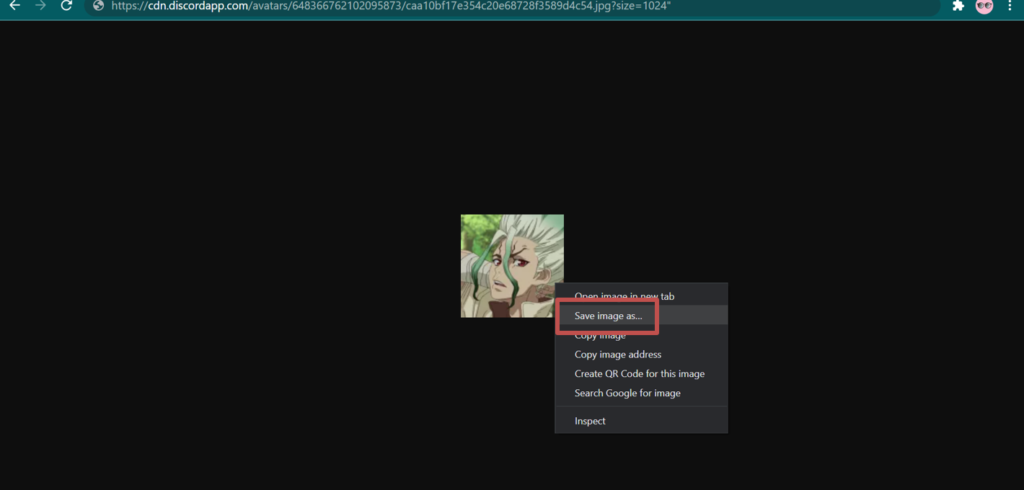
5: If the file format is not jpg or png, you can change it in the URL by typing out .jpg or .png.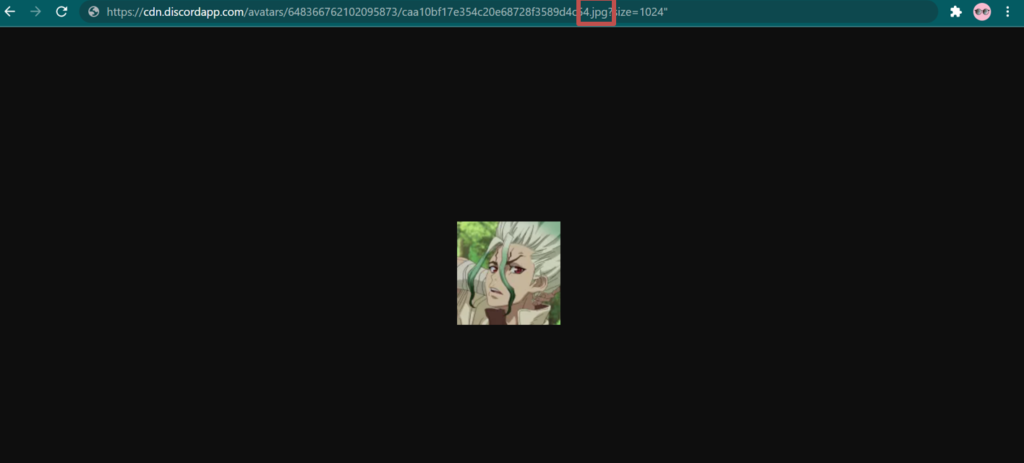
6: If the file size is different, you can change that too, by changing the size to ?size=1024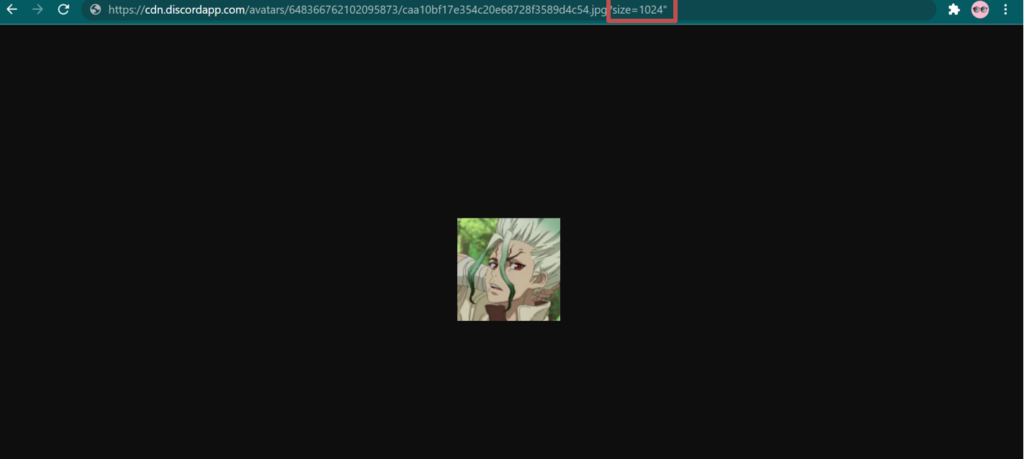
7: If the file size is not given in the URL, you can add it right after the file format by typing ?size=1024.
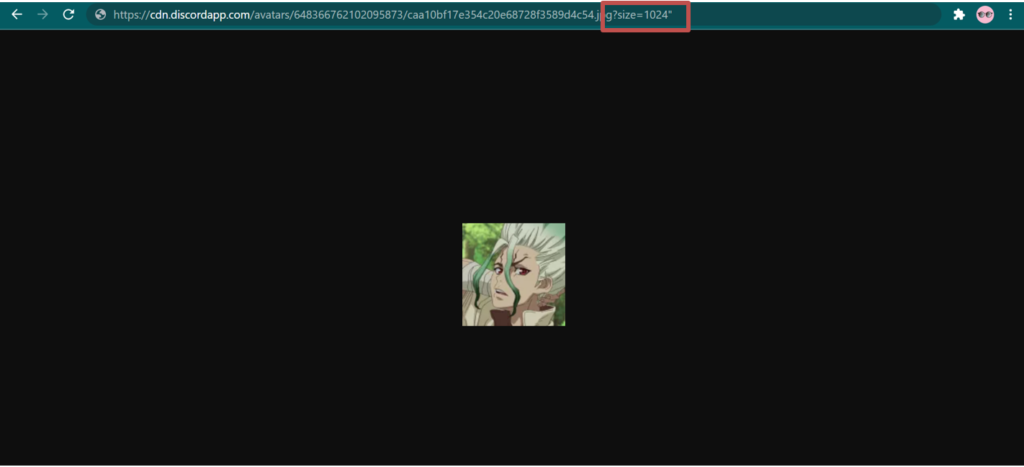
8: After you are sure that the correct file size and format have been mentioned, right-click on the image and click on Save Image.
Method 2: Inspect Element
Inspect Element is a cool feature that is also available on Google. Follow the steps below to easily download the profile picture you desire.
1: Go to the user profile of the user whose profile picture you want to download.
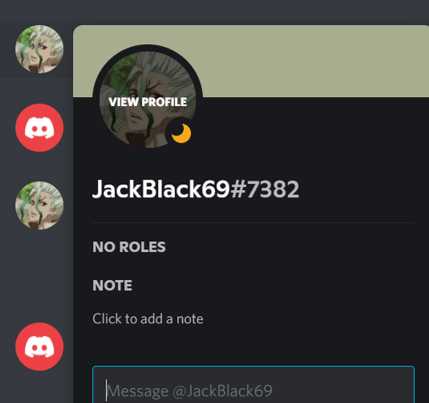
2: Now simultaneously press Ctrl+Shift+I. The Inspect Element window will pop open on your screen.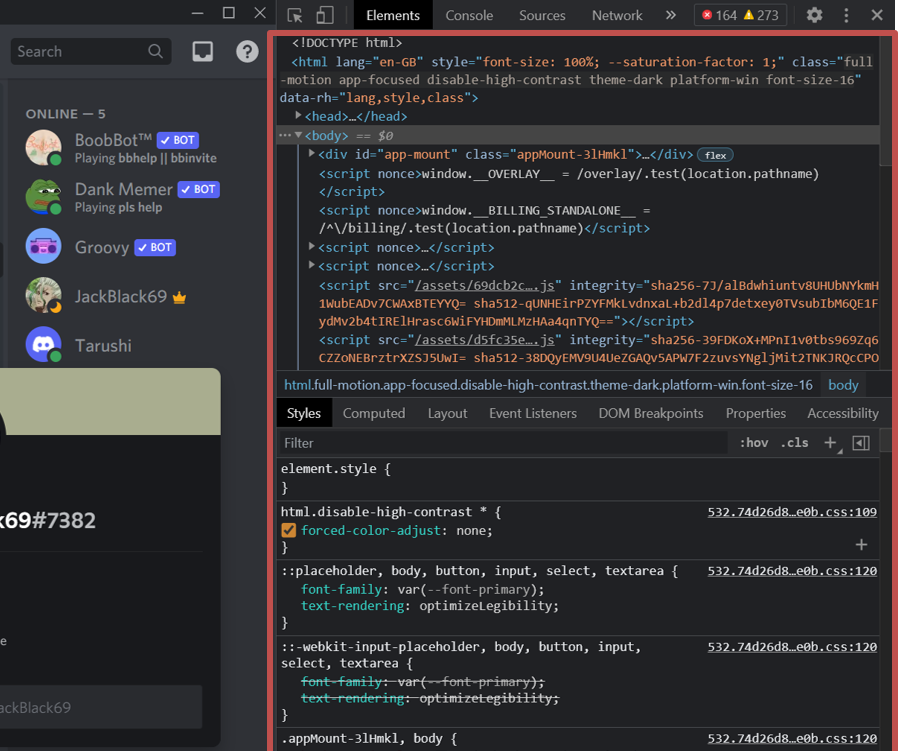
3: Now simultaneously press Ctrl+Shift+C. Now, go to the profile picture and click on it.
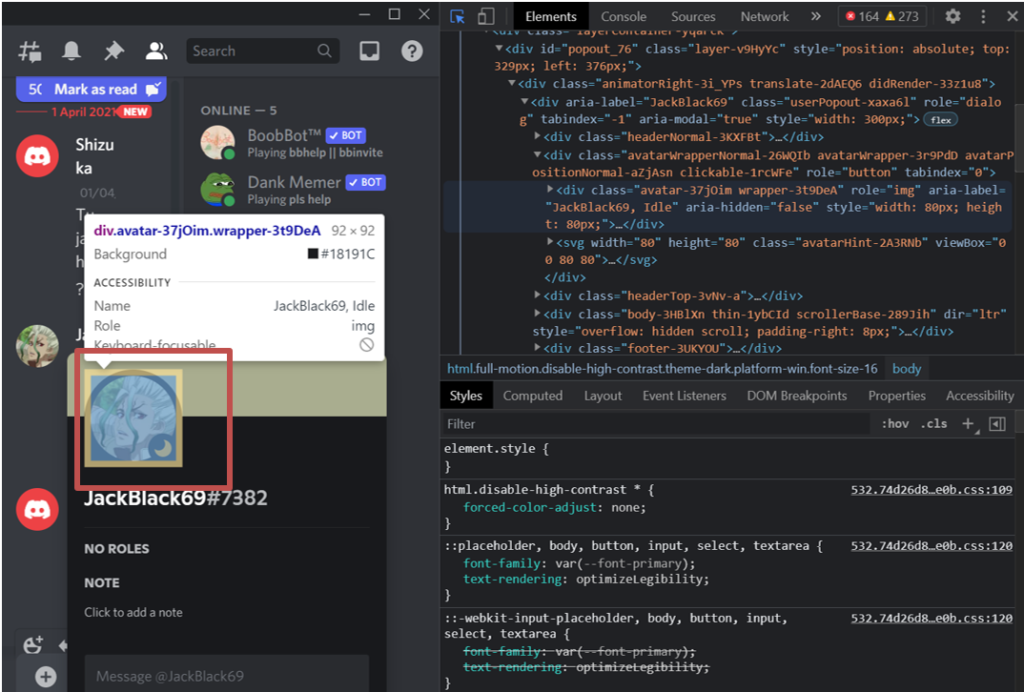
4: Now, a panel will open up looking like a complex segment of some code. Don’t worry; it is not as difficult as it looks.
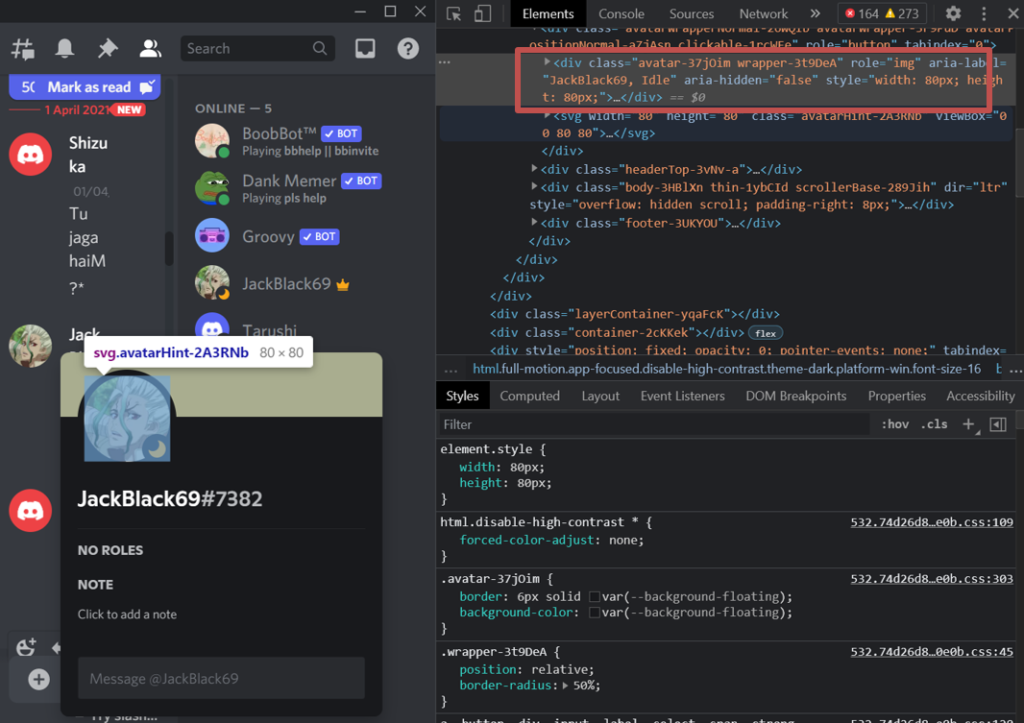
5: On that panel, in the top left corner, you’ll see an arrow. Click on it and the ‘div’ container will open up.
6: Just on the left of the div container, you’ll see an arrow. Keep clicking on the arrow to expand the command until you reach <img src=….>
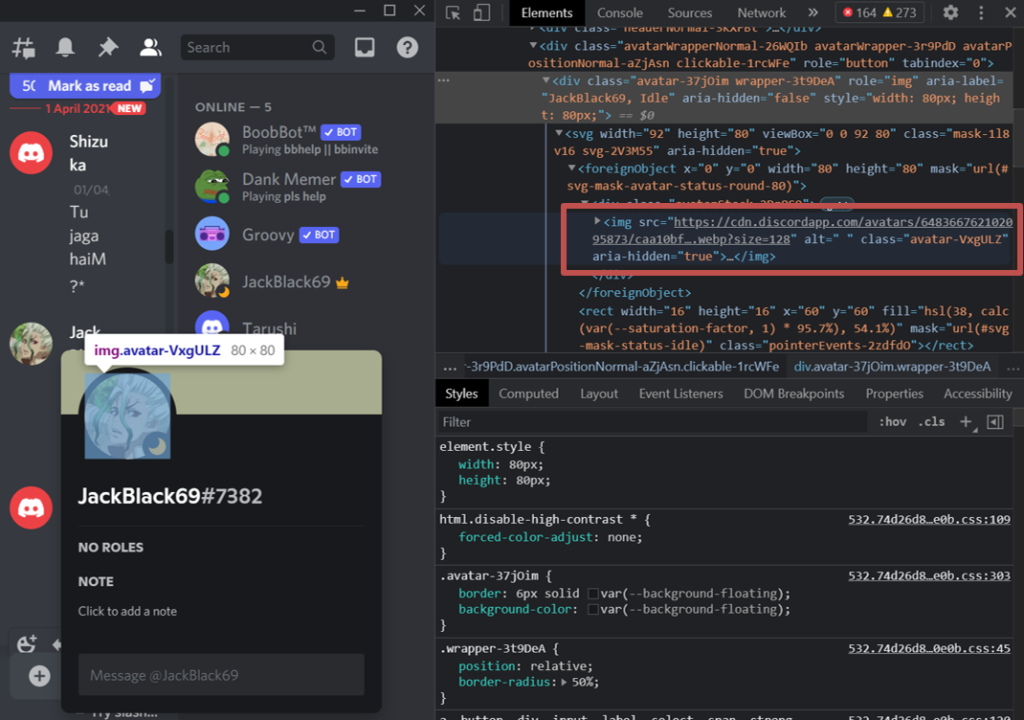
7: Copy the URL displayed there and paste it on any browser that you use.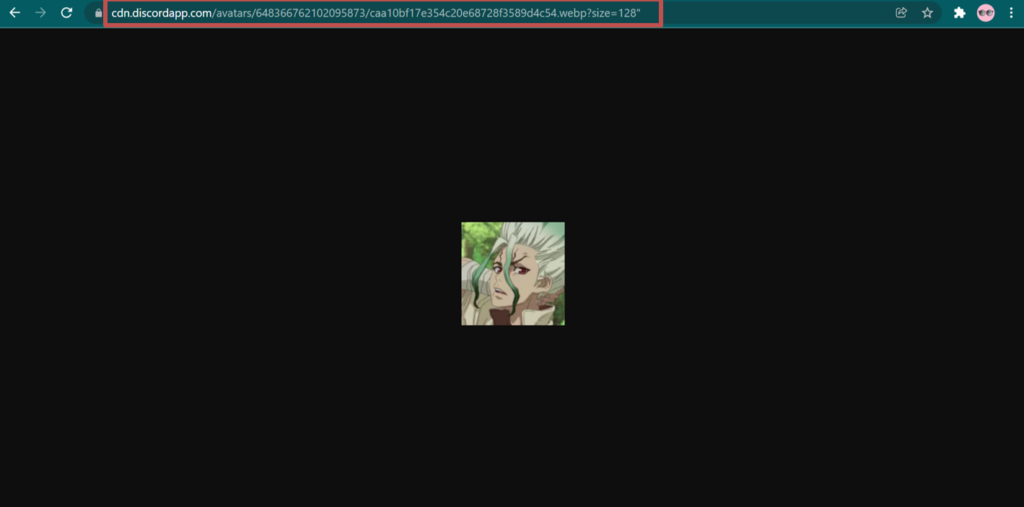
8: Check for the correct file format and file size. The format should be .jpg or .png. The file size should be “size=1024”.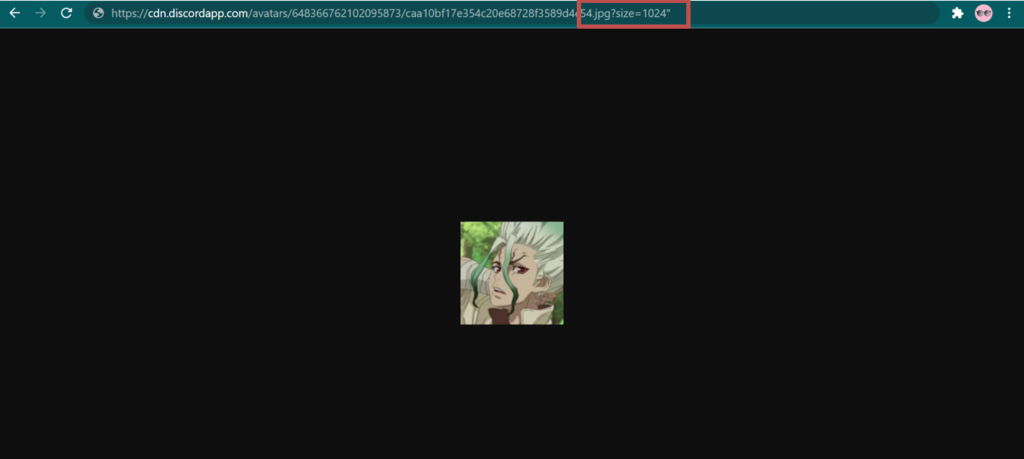
9: Once that is in order, right-click on the image and click on Save Image as.
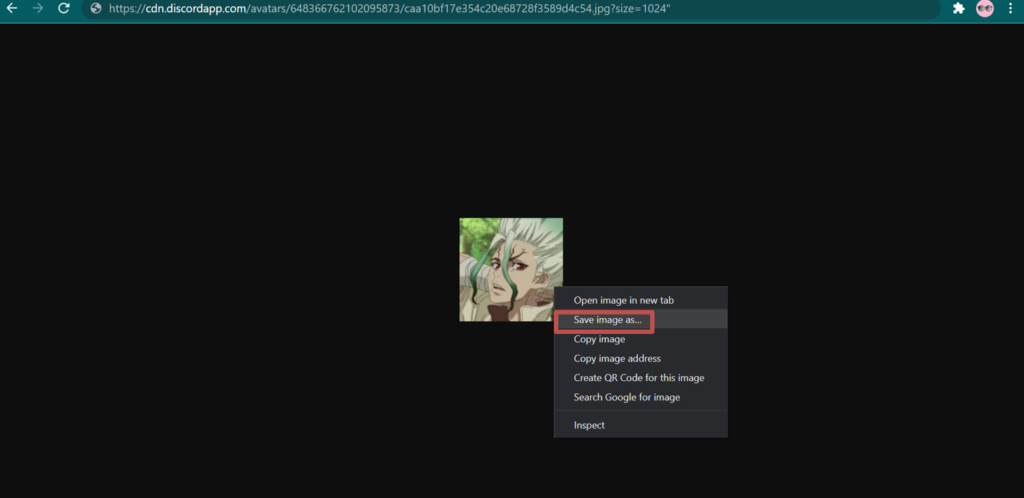
This method might look complex but once you begin, it flows smoothly.
Now you can download all the cool profile pictures you wish and increase your stock.
Some users have said that Bots don’t allow you to enjoy this feature anymore so we suggest trying the Inspect Element method first and seeing if you get results.
FAQs:
Q1. Is it allowed to download profile pictures?
Ans: Discord hasn’t particularly given the option to download profile pictures and recently it also disallowed some Bots to do that. But that being said, there are ways through which you can download the profile pictures and that doesn’t breach any privacy contract.
Q2. Do you need to know programming to download profile pictures?
Ans: No, not. It’s perfectly easy and just a few mouse clicks are all it takes. Follow our guide to navigating the process easily.
Q3. Will the other person know if I download their profile picture?
Ans: No, the other person will not come to know if you download their profile picture. Similarly, if someone downloads your profile picture, you won’t come to know.
Q4. Can I download the profile picture on my phone?
Ans: Yes, follow the same procedure for Inspect Element and you might be. But on your phone, you can simply click a screenshot instead of going through this whole process.
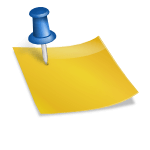
![How to download Roblox on PS4? [Easy way to play Roblox on Playstation] Roblox-on-PS4](https://techzpod.com/wp-content/uploads/2021/06/Roblox-on-PS4-1.webp)

![[FIX] How to Fix Discord not detecting Microphone? (8 Fixes to Try) Fix-Discord-Not-Detecting-Mic-issue](https://techzpod.com/wp-content/uploads/2022/02/Fix-Discord-Not-Detecting-Mic-issue-150x150.jpg)
![How to Fix Discord Notifications Not Working? [Easy Fix Android & PC] Fix-Discord-Notifications-not-Working-on-Android & PC](https://techzpod.com/wp-content/uploads/2022/03/Fix-Discord-Notifications-not-Working-on-Android-PC-150x150.jpg)

Leave a Reply